Fix pause remote on earphones working slowly
Summary
A lot of earphones have a button on the wire you can press to pause music or double-press to skip music, etc.
However, on my phone it often took a long time to pause the music after pressing the button. It would also take a long time to resume or not resume at all. Finally, it would sometimes start google assistant instead of pausing the music. If you have all of these symptoms, this solution is sure to help.
The problem is with google assistant. Here’s how to fix it.
Solution
-
Open the Google app
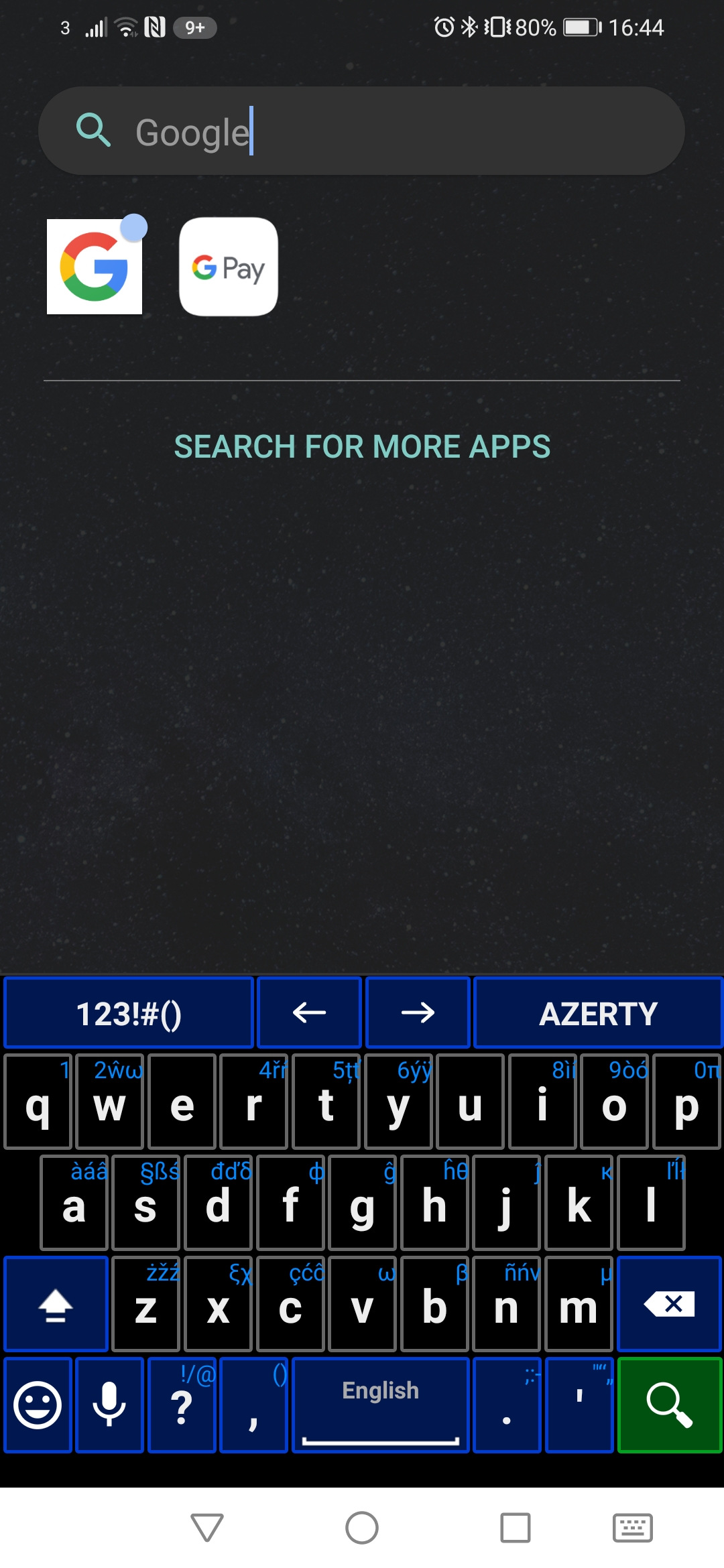
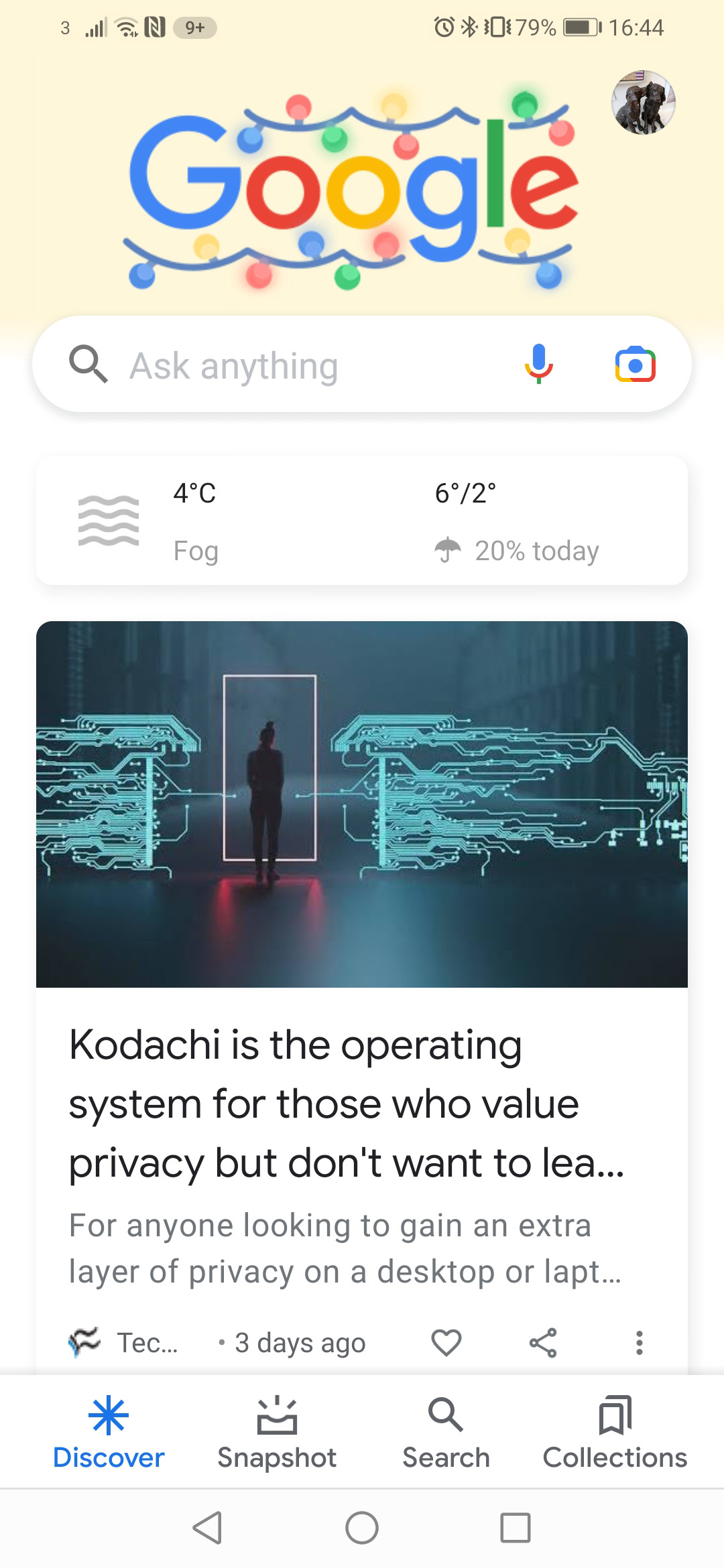
-
Go to Settings (tap profile picture top right)
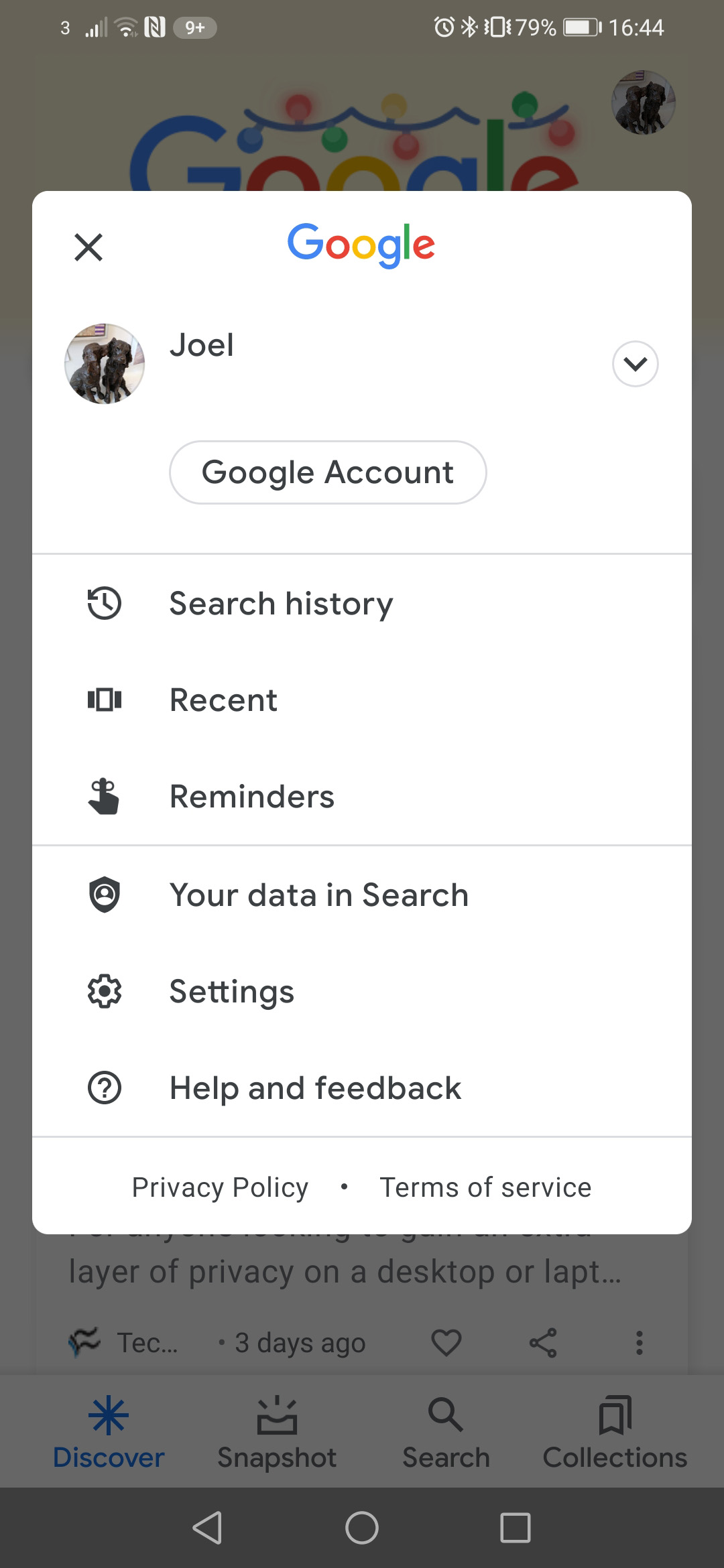
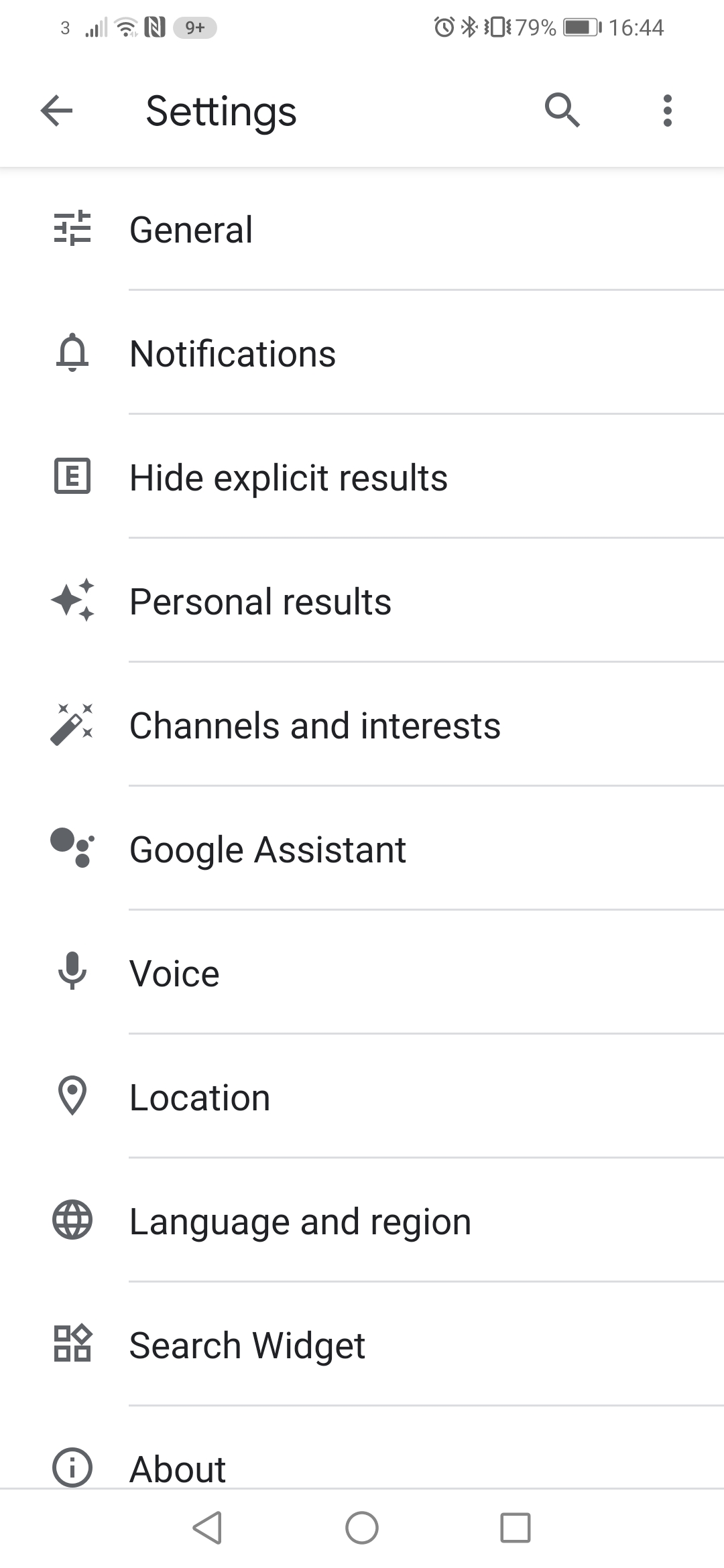
-
Go to Google Assistant and scroll down to Devices
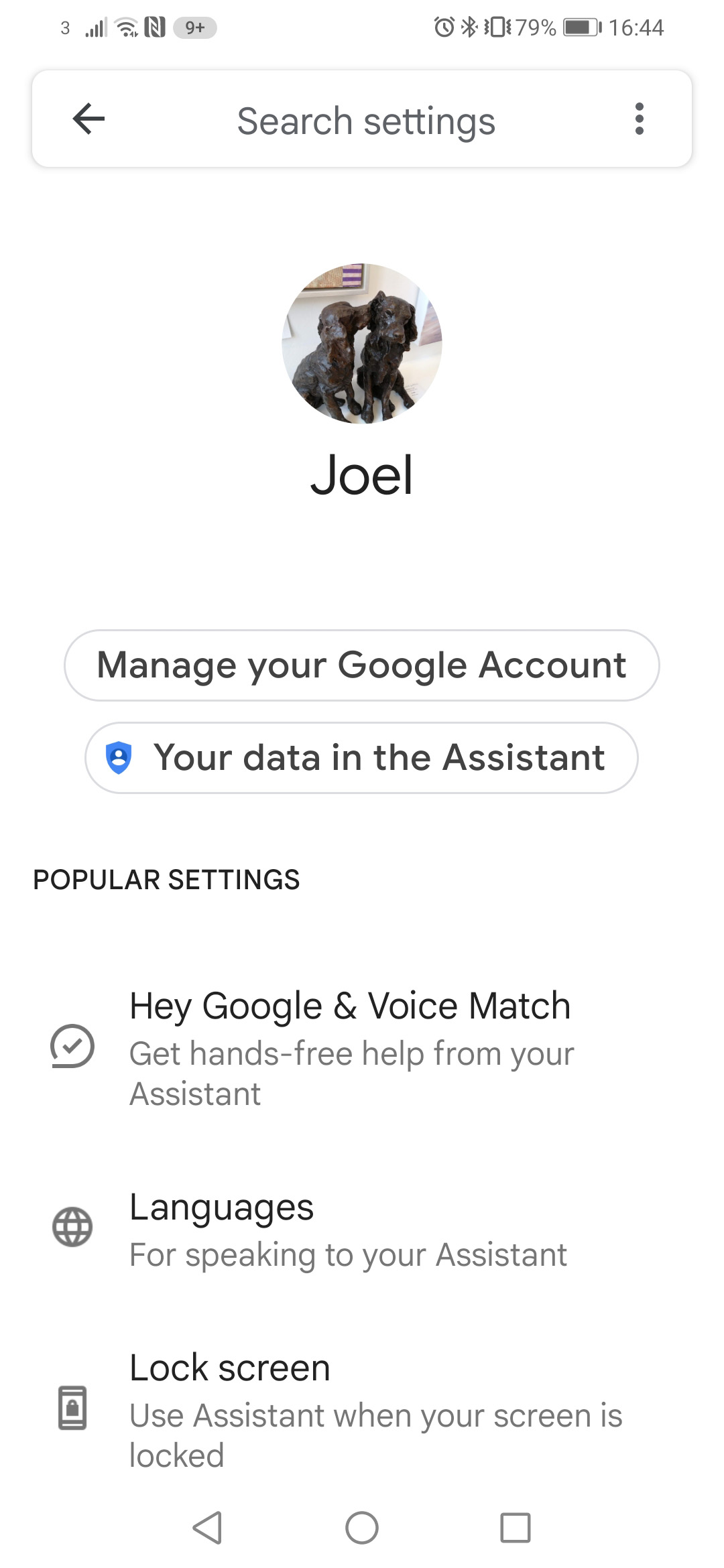
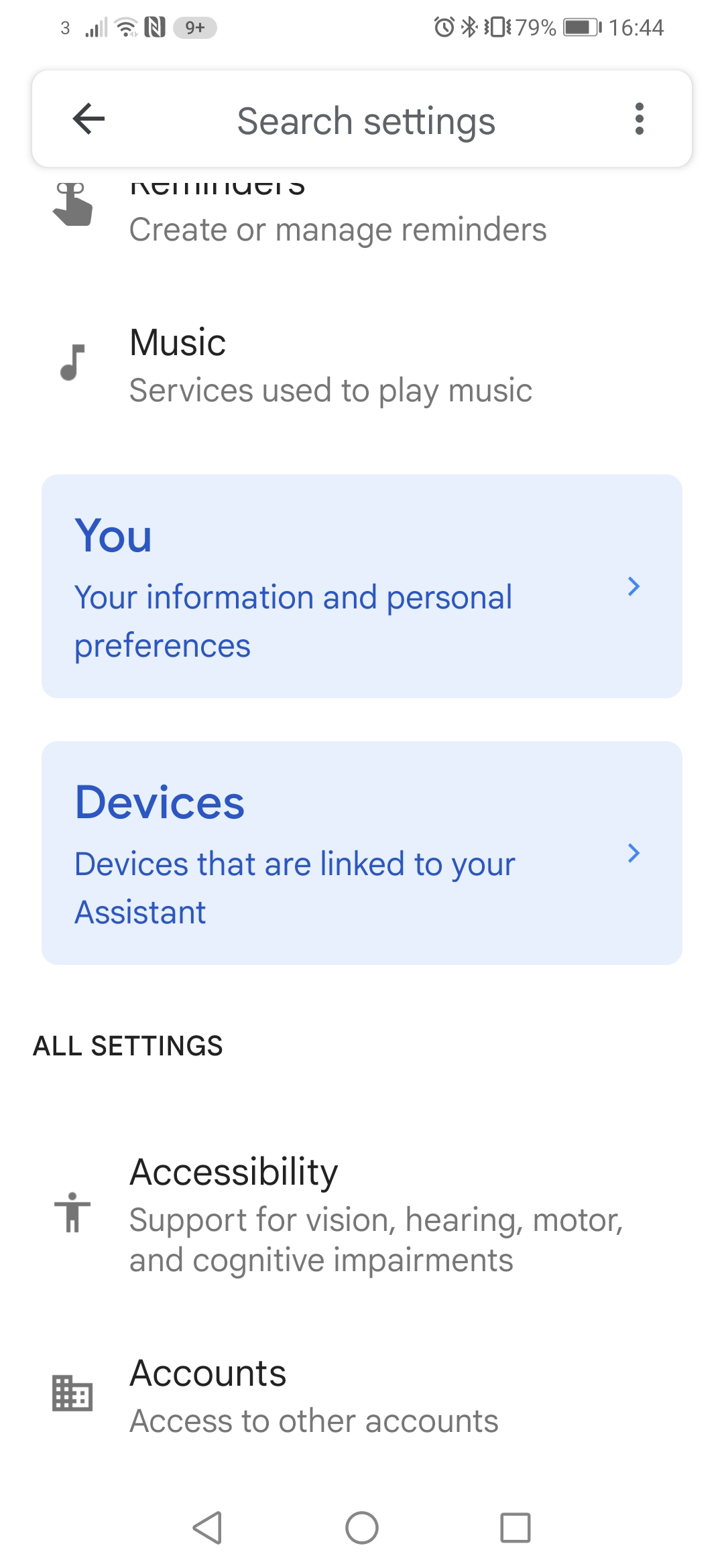
-
Go to Devices
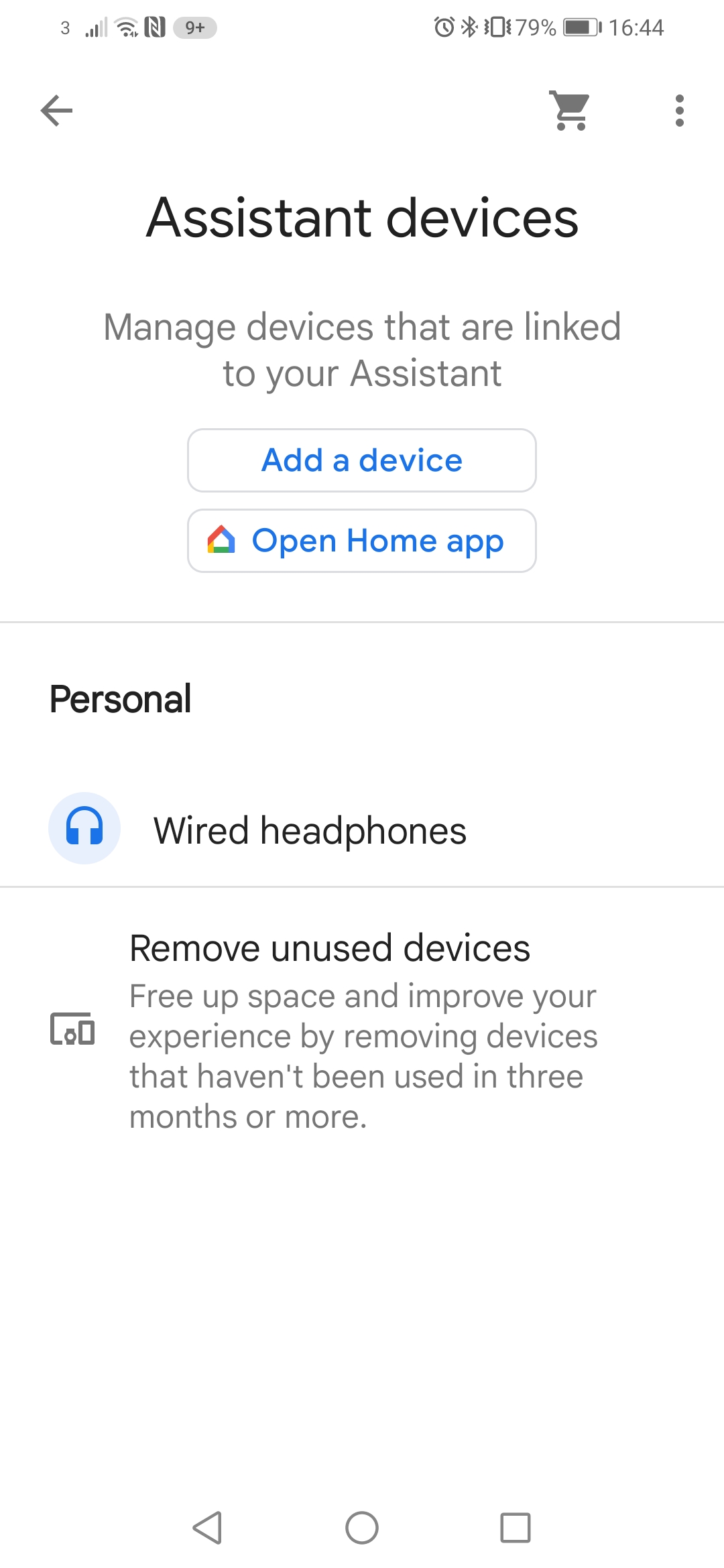
-
Select ‘Wired headphones’ and disable google assstant for the headphones.
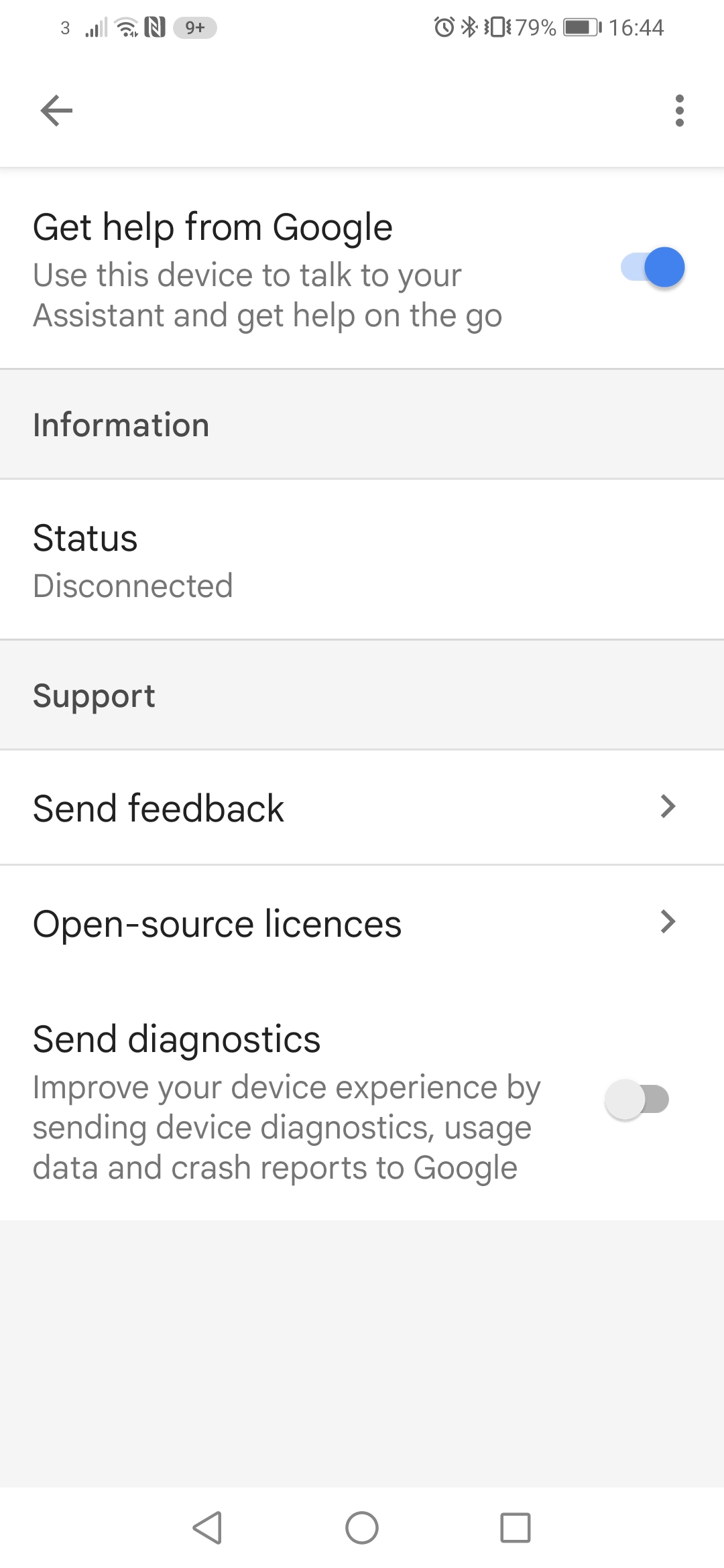
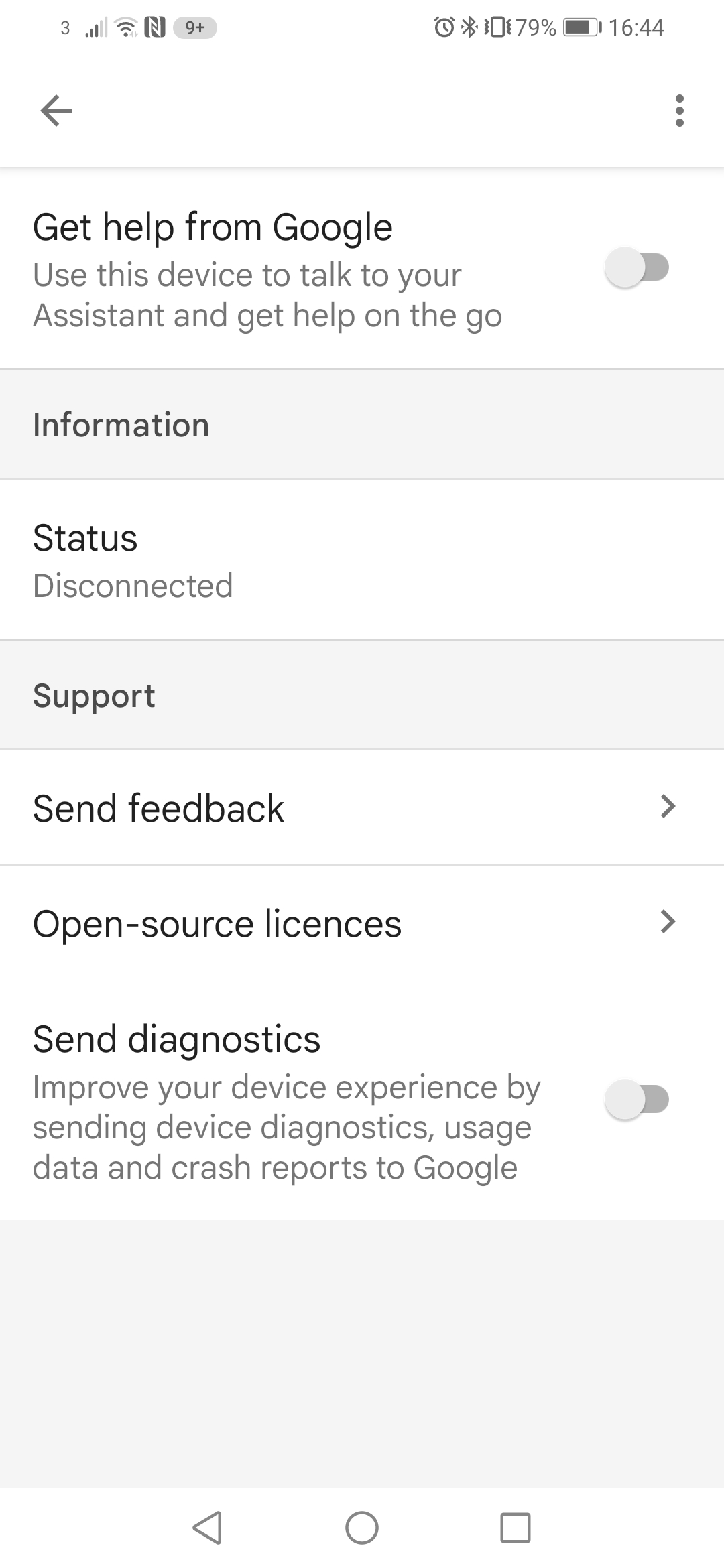
The remote should now work much better. Thanks for reading.